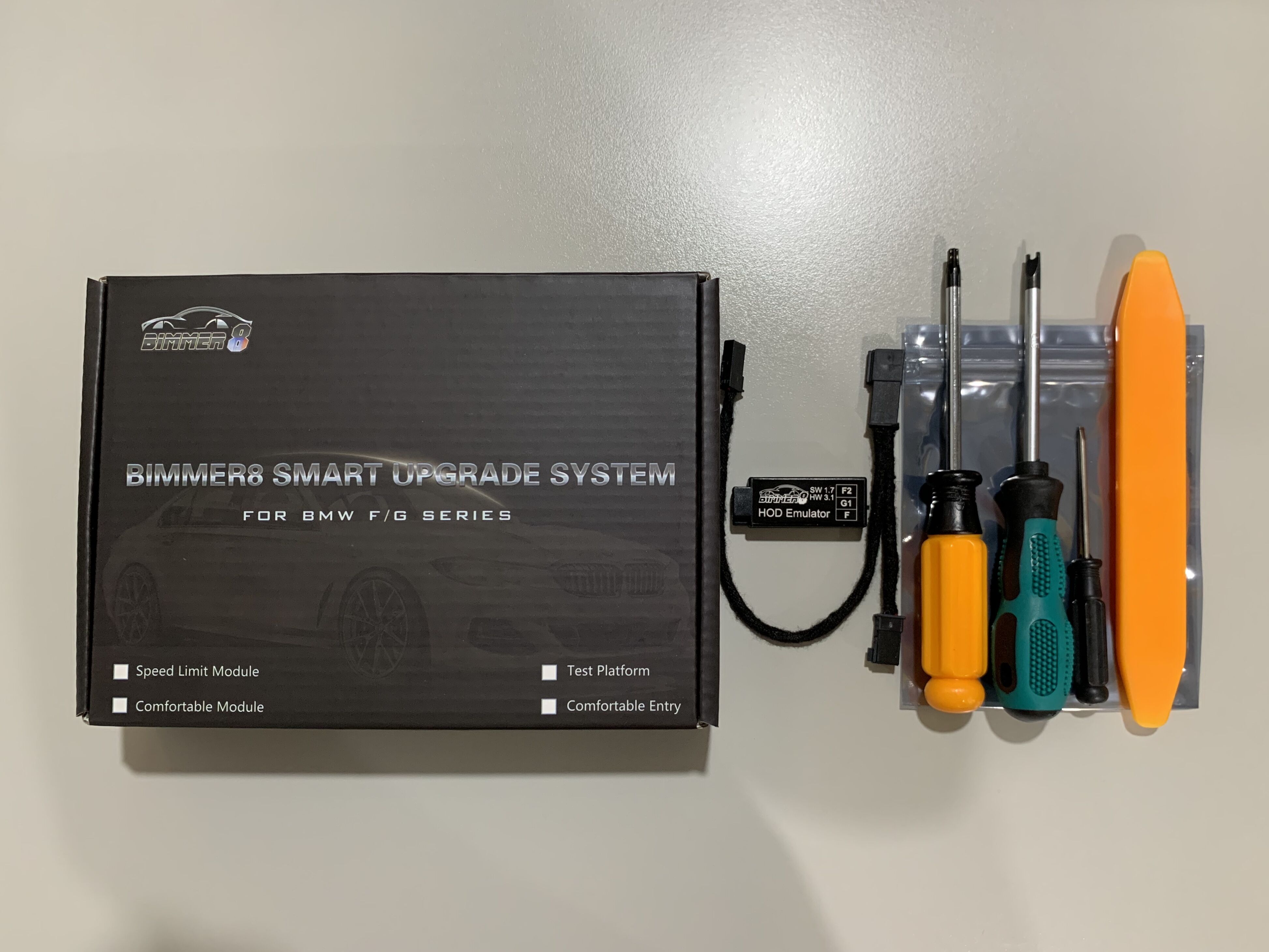BMW HOD Emulator - Traffic Jam Assist(TJA)
HOD Emulator Hand Off Detection Module for BMW F/G Series retrofit. The HOD (hand-off-detection Emulator) is useful in communicating with and responding to the automotive system. The steering wheel is currently touch-enabled and in a touch-enabled state, so you don't need to replace the steering wheel with the HOD module to enable the driving assistance of Traffic Jam Assist (TJA).
Purchase Instructions
- 1. Your vehicle must be equipped with KAFAS and ACC (5DF), and these buttons must be on the steering wheel.

- 08. If your car does not have an EPS (Electric Power Steering) Module, please do not purchase this product, it will be unusable TJA.
- 2. This product can only be used for research and testing. According to the laws of different countries, you still have to put your hands on the steering wheel, watch the road ahead while driving and can't use your mobile phone.
- 3. Please read the following applicable models and precautions before purchase.
- 4. We do not provide remote assistance for vehicle coding service for the time being.
- 5. This product is not Plug & Play and needs to code the vehicle. Please read the following precautions in detail.
- 6. If TJA cannot be enabled with unfamiliar or wrong coding, we will not accept refund application.
- 7. We will test the function of the product before shipment to ensure that the product function is complete and usable.
Applicable Models
| F Series | ||||
| 2' F45 AT | 2' F45 AT LCI | 2' F46 GT | 2' F46 GT LCI | 5' F07 GT LCI |
| 5' F10 LCI | 5' F11 LCI | 6' F06 | 6' F12 | 6' F12 LCI |
| 6' F13 | 6' F13 LCI | 7' F01 LCI | 7' F02 LCI | i3 I01 |
| i3 I01 LCI | X1 F48 | X1 F48 LCI | X1 F49 | X2 F39 |
| X5 F15 | X6 F16 | |||
| G Series | ||||
| 3' G20 | 3' G21 | 3' G28 | 5' G30 | 5' G31 |
| 5' G38 | 6' G32 GT | 7' G11 | 7' G11 LCI | 7' G12 |
| 7' G12 LCI | 8' G14 | 8' F91 M8 | 8' G15 | 8' G16 |
| X3 G01 | X3 G08 | X4 G02 | X5 G05 | X6 G06 |
| X7 G07 | Z4 G29 | 8' F92 M8 | X3 M F97 | X4 M F98 |
Precautions
- 01. Before installation, please turn off the power and wait for 5 minutes. During installation, please do not open and close the door or operate the equipment on the vehicle.
- 02. The design of TJA is only applicable to the assistance in traffic jams. It is not really self driving. It is not suitable for high-speed and entering corners.
- 03. The TJA is set to be used at speeds not exceeding 60KM/H, although you can increase its maximum speed limit by encoding it and use it on general roads, we do not recommend that you do so.
- 04. TJA can only be started when there is a vehicle ahead.
- 05. When the front lane is not suitable or the width of the road is too narrow, it will sound an alarm and automatically turn off the auxiliary system, reminding you that you must take over the steering wheel.
- 06. Please do not enable TJA in heavy rain or foggy days.
-
07. Coding is necessary for using this product. If you do not have relevant software for coding or you know nothing about coding, we suggest you ask relevant professionals to assist in installation and coding.
- [The following is an example of an F Series]
- The TJA function is attached to the vehicle VO's 5AR code, which you must code for the following modules
- 1) FEM or BDC 2) KOMBI 3) ICM or SAS 4) EPS 5) SZL (ignore this if not applicable)
- In a faster way, you can code each module by modifying VO. However, if you have modified parameters before, they will be restored to default values. You need to modify them again.
- In a safer way, you can modify the parameters of each module step by step. In this way, the parameters you modified before will not be restored to the default value, but it will take you about 10 minutes more.
- 09. HOD emulator only simulates that the steering wheel is always touched and will not affect or interfere with the original driving camera assist system and automatic car following function.
- 10. If you already have this button on your steering wheel, please do not buy and install our product, because this will cause system conflict! If it is for research and testing purposes, you need to remove the HOD module in the steering wheel and connect the original connector to our simulator. Again: do not connect the two modules, the system will show a failure!
- 11. We recommend that you check and program the vehicle related modules to have a newer i-step version.
- 12. About the warranty of the original BMW factory, if your car is still in the warranty period, please evaluate whether to buy it by yourself, because you may lose the warranty right if you install any modified parts on the car, no matter whether they are BMW parts or not. Of course, it also depends on your relationship with the customer manager :D
- HodEmulator-0058
Related videos
HOD Emulator on the road testing (BMW 520i F10 LCI)
1.Advanced Driving Assistance Systems Activation | BMW Genius How-To
2.Active Lane Keeping And Traffic Jam Assistant | BMW Genius How-To
Ảnh thật của sản phẩm